➡️Help them get registered
- Show them where they go away from your table in order to register (at FPC, you can use couches or high tables behind couches). the reason to show them a place away from the table, but nearby is so that they don’t clog up the table.
- Try to encourage them to use their own device by showing them the printed sheet with the registration QR code and pictures of translation button.
- If they are very low level English, help them use the translation button in order to get the registration page in their own language.
- If they cant use their own device or don’t have one, loan them one of our tablets to use.
- No password is needed, just swipe the screen to unlock the tablet
- Press the physical home below the touch screen
- Locate the Link icon on the home screen (this is a shortcut to the registration page)
- Tap it in order to open to a fresh registration page (this is important if a different student used the table to register already)
- Be available in case they need help with registration form on website
- If they take more than 10 minutes, check on them to make sure they are not stuck.
- When they are done they should click “submit” at the bottom at the bottom of the form.
- “submit” won’t work if they missed a field. Missed fields will be noted at the top and highlighted in red. You or they will need to scroll the screen to find it. You can use two fingers on the mouse pad to scroll, or the scroll bar on the right.
- They are not done until you see the confirmation page after the submit button is pressed.
- FYI: the most important field is the one that asks about other opportunities since that mentions spiritual and relational activities.
- You will know they are done being registered and when you see their name appear as the next line on the Google registration sheet.