-
Receive the class time of day and level from assessors
-
Add the new Participation record
-
From the main Contact record view for that Contact
- Find the Participations module add the button & click it:
- Search in the Engagement field:
- Select the right one
- Copy that one to make the Name
- Change Assigned to “Internationals”
- Save
-
-
Change the “Participate in English Class” field to “registered:
-
Wait for Contact record to load
-
Change to Detail tab
-
Find this field:
-
Make change & save field change
-